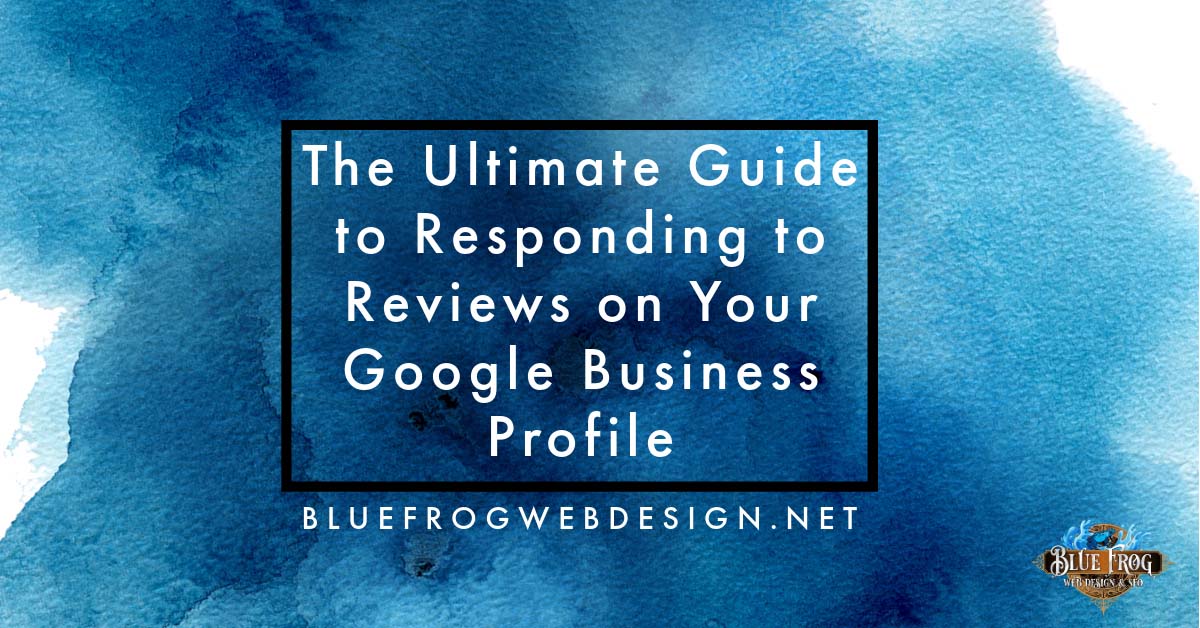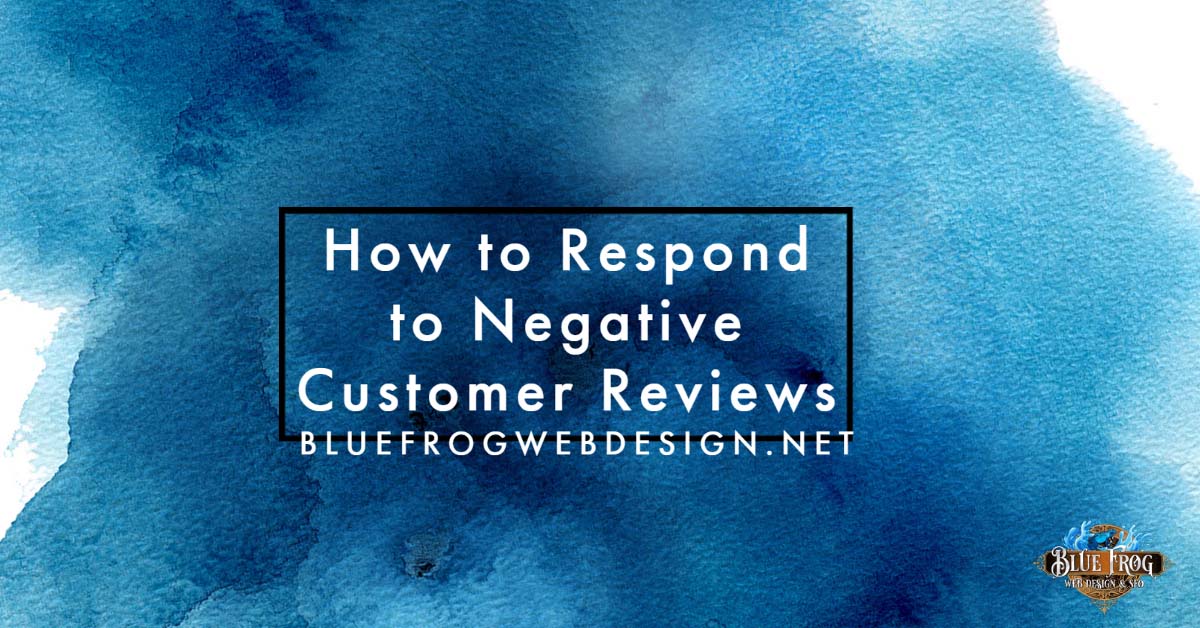4 Easy Steps to Leave a Google Review and Support Your Favorite Business

4 easy steps to leave a google review and support your favorite business
Introduction to Google Reviews
Google reviews are a quick and easy way to support your favorite businesses. By leaving a review, you can help them attract new customers and grow their online presence. Plus, it only takes a few minutes! Here’s how to do it:
Visit the business’ Google listing (you can find this by Googling their name). Scroll down to the “Reviews” section and click on the stars to leave your rating. Write your review in the “Add a public comment” box. Click “Post” – and you’re done!
Thanks for taking the time to leave a review – it really makes a difference!
Step 1: Finding Your Favorite Business
If you’re like most people, you have a favorite business that you frequent. Whether it’s your local coffee shop, lunch spot, or go-to store for groceries, we all have a place that we love and appreciate. Google Reviews are a great way to show your support for businesses that you care about. Follow these easy steps to leave a review and help out your favorite business today! This can be done by simply searching for the business name on Google.com. Once you find the listing, click on the “Write a Review” button.
Step 2: Signing Into Your Google Account
If you don’t have a Google account, you can create one for free. Once you have an account, sign in using your email address and password.
After you sign in, you’ll be taken to your Google profile. From here, you can click on the “Write a review” button.
If you’re not signed in, you’ll be prompted to do so before you can leave a review.
Step 3: Writing Your Review
Now it’s time to write your review! Be sure to include detailed information about what you liked about the business and why other people should check it out. You can also add photos and videos to help tell your story. Keep it positive and helpful!
Step 4: Sharing Your Review
Assuming you’ve already written your review (if not, check out Step 3), it’s time to share! Hit the “Share” button in the upper right-hand corner of your review and a sharing window will pop up. From here, you can share your review via various platforms such as Facebook, Twitter, and email. You can also copy the link to your review and paste it wherever you’d like.
When sharing your review, don’t forget to tag the business! This will help them get notified of your kind words and might even encourage others to check out the business.
Conclusion
If you’re like most people, you probably use Google every day to search for information.
But did you know that you can also use Google to support the businesses you love?
It’s easy to leave a review on Google and only takes a few minutes. Here’s how:
- Visit the Google page of the business you want to review.
- Click on the “Write a Review” button.
- Sign in with your Google account. If you don’t have a Google account, you can create one for free.
- On the next page, rate the business on a scale of 1 to 5 stars and write your review.
- When you’re finished, click “Post.”
That’s it! You’ve just helped out a small business and let others know what you thought of your experience.
We hope this article has helped break down the process of leaving a Google review for your favorite businesses and shown you why it matters. Leaving reviews can make a huge difference in the success of local businesses that may not have much online presence, and it only takes a few moments out of our day to spread some goodwill. So next time you visit a great business, consider giving it your support by taking the four easy steps outlined in this article to leave them a positive review on Google!






Need help with your marketing?
Let my team help you like we’ve helped lots of other businesses dominate their rankings and attract better-quality leads.